On-the-Fly
ACH Universal has the ability to create ACH Payments and collections without the use of profiles.
This is the most commonly used method and saves you the step of creating (and updating!) profiles for each customer, employee and vendor within ACH Universal.
It is ideal not only for online stores, one-time transactions - but also for any transaction when the amount may change.
A sample import (source) file to pay vendors is below. It includes all of the information needed to create ACH Payments.
As a Golden Rule, 'On-the-fly' should be your first choice of methods.
The only time you shouldn't (can't) use On-the-fly is when your source file doesn't contain the banking information. Then for these instances - use Profiles.
Profiles
Typically only used when
the source (Excel, csv) file you have doesn't contain the banking information you need. In addition, for certain tax payments - you may need to use profiles for a customized remittance record.
Profile-based importing is used for off-the-shelf accounting packages such as Peachtree and any other system which does not have the ability to store account and routing information. Note: QuickBooks users do not use profiles in ACH Universal, there's a direct integration.
You can create profiles within ACH Universal to store the banking information for each customer, employee and vendor (see below).
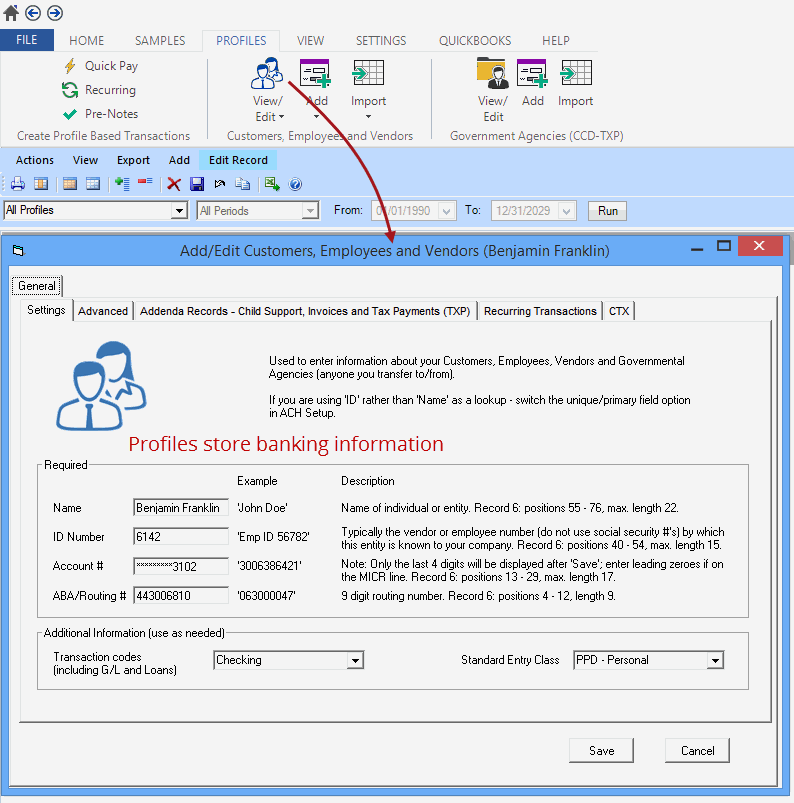
Additional information on Profiles is available at Profiles.
